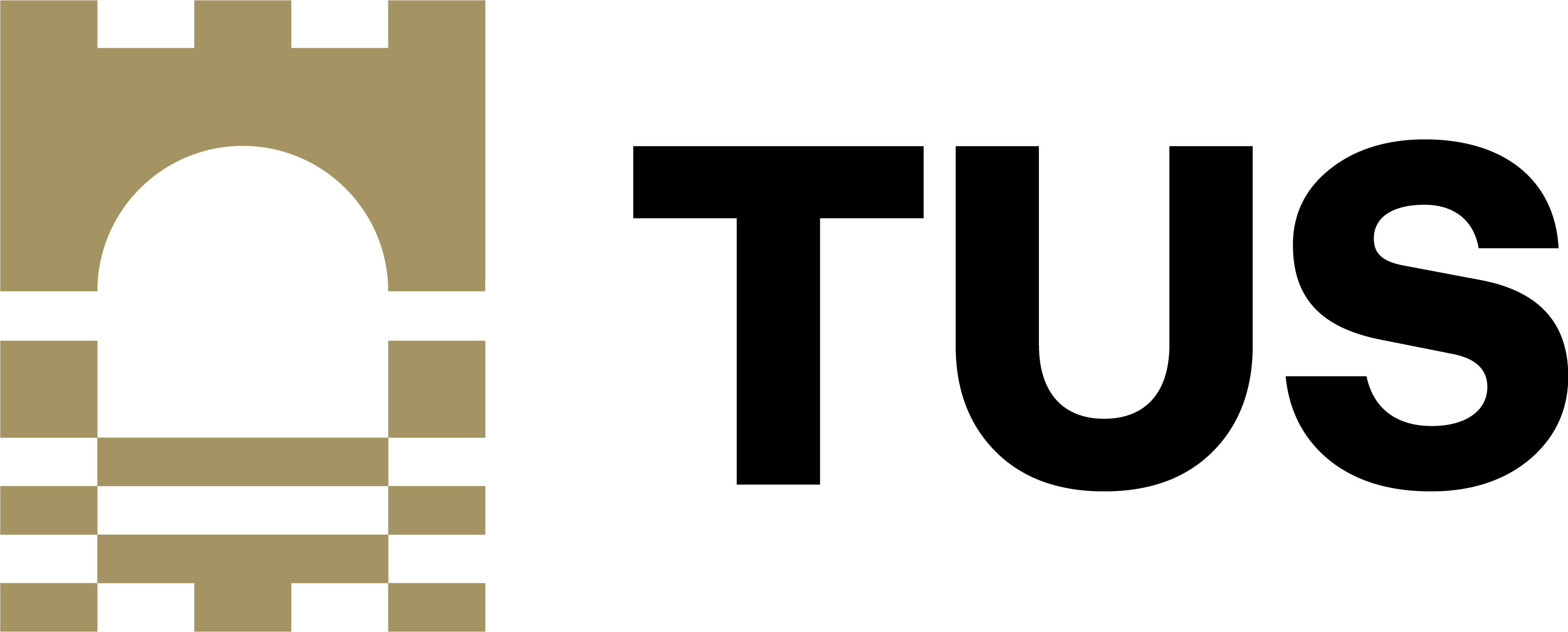2 Chapter 2: A practical guide to teaching with VR
Dr Geraldine McDermott
In this chapter, the focus is on the pedagogical approach to using Virtual Reality as a teaching/learning tool. Immersive pedagogy (Gauthereau et al., 2020) is an active teaching and learning approach which aims to help learners develop critical thinking and problem-solving skills. The approach adopted by the teacher-researchers for this project was informed by current research in immersive pedagogy.
Key points
- Identify the learning outcome/ objective that aligns to the VR experience you are proposing.
- Source the VR app/ immersive experience that suits your pedagogical goal(s). You can browse through the free apps in the AppStore / Google PlayStore or have a look at these sites to get you started: Meta Educational Apps; University of South Carolina Virtual Reality Apps Library; or the Top 500 VR apps for education (2022). The YouTube VR app is also a great starting point, giving access to a library of 360 videos.
- Organise an onboarding session for your students. This should include advice on health and safety and a chance to experiment with VR. The Meta First Steps app worked well for us.
- Scaffold the learning. Discussions or a quiz at the beginning or the end? Give students a chance to share what they remember from the experience and what they learned.

In 2015 Professor Chris Fowler queried the pedagogical underpinning that should inform the design and use of virtual environments for education. Building on Dalgarno and Lee’s (2010) model of learning in three dimensional virtual environments, Fowler argued that “practitioner(s) must design a specific learning experience that best meets the pedagogical needs of the learner” (p.415). With this in mind, an important starting point for this project team was to identify the focus of the VR experience for students. The most obvious place to start for the academic modules was by exploring the learning outcomes to identify where VR could potentially facilitate or enhance student learning. Using a “design for learning” (Fowler, 2015, p. 420) had the additional benefit of grounding the VR activity within the discipline. All of the lecturers involved in this project explained the relevance of the VR activity in the context of what students were learning. This helped move past the novelty effect that often accompanies innovative technologies (Lai, 2017), as students knew the content was chosen specifically with their learning outcomes in mind.
Once the VR apps and environments were chosen, we organised an onboarding session, either as part of the main VR class or as a session on its own. Both options worked well and the choice depends largely on time, student numbers and student familiarity with VR. Students were given a chance to familiarise themselves with the headed mounted devices (HMD) and controllers and subsequently the VR environment using the Meta First Steps app. This gives users a chance to get to know the controllers and the immersive environment and it led to a more relaxed environment. We used the Meta Quest 3 health and safety guidelines to highlight key areas of concern, such as reducing discomfort and the risk of motion sickness and following the first VR session with students, we also reassured them that they would be supported while they were immersed in the virtual learning environment (this was particularly important for students who hadn’t used VR before and who were nervous about banging into furniture, etc).
After the on-boarding activities, we moved to the immersive educational experience. Each of the case studies included in this e-book will describe the different experiences, but having a concrete link between the chosen immersive environment and tasks and the learning outcomes seemed to be a good decision. For novice users, the length of time in VR was usually 15-20 minutes, at which point they wanted to remove the headset. Da Silva Marinho et al. ( 2022) explored HMD-VR motion sickness in new users of VR video games and concluded that all participants in their study (80 users) experienced significant cybersickness after 30 minutes. With this in mind, we would recommend an initial session of 10-15 minutes in VR, building it slowly to 30 minutes, always with the caveat that students can leave the VR environment if they feel unwell.
Finally, how you scaffold the learning with immersive VR depends on what you want to achieve. Spatial visualisation can help students apply their conceptual knowledge to a real-world context, such as Tourism and Event Management students who used 360 video to view different locations. Developing students’ knowledge base and their understanding of the spatial relations between different anatomical structures (Aasekjær, 2023) was facilitated through the use of 3D Organon for students in Science. While experiential learning can be facilitated through immersive experiences such as the Anne Frank House, visited by the Special Interest Tourism students. Finally, students can develop their transversal competencies, using VR apps such as Virtual Speech, also explored by Tourism students.
Aasekjær, K., Bjørnås, B., Skibenes, H., Vik, E. S. (2023). Immersive Virtual Reality (VR) when learning anatomy in midwifery education. European Journal of Midwifery, 7(Supplement 1). https://doi.org/10.18332/ejm/172187
Dalgarno, B., & Lee, M. J. (2010). What are the learning affordances of 3‐D virtual environments?. British Journal of Educational Technology, 41(1), 10-32.
da Silva Marinho, A., Terton, U., & Jones, C. M. (2022). Cybersickness and postural stability of first time VR users playing VR videogames. Applied Ergonomics, 101, 103698.
Fowler, C. (2015). Virtual reality and learning: Where is the pedagogy?. British Journal of Educational Technology, 46(2), 412-422.
Lai, P. C. (2017). The literature review of technology adoption models and theories for the novelty technology. JISTEM-Journal of Information Systems and Technology Management, 14(1), 21-38.