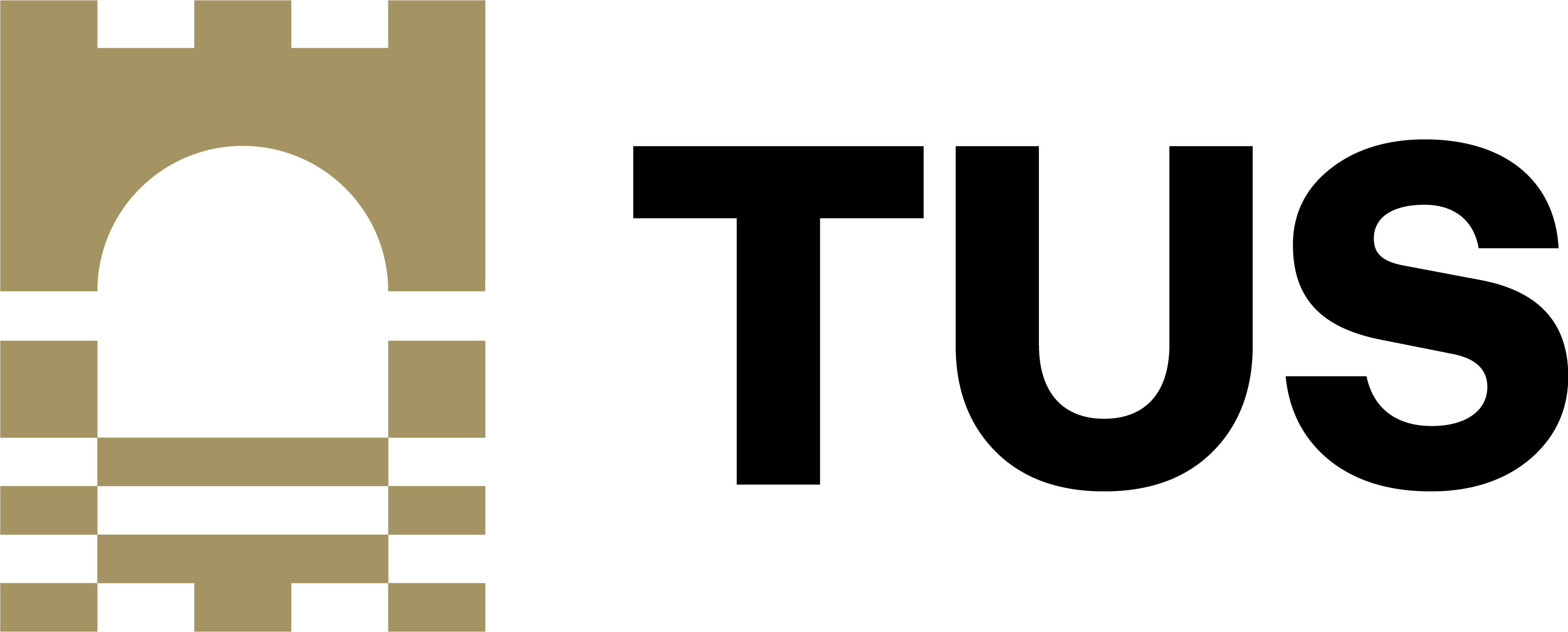8 TUS Library Athlone – A 360° Virtual Tour
Assumpta Byrne
Aim: to assist new library users in orientating themselves around the TUS Midlands library and to provide information on course subject areas.
Developing a Virtual Tour of the library
Following a review of the literature on how immersive technologies are used in university libraries (see Rice and Gregor, 2013; Sureephong et al, 2020; Valenti et al, 2023) , I decided to develop a 360 degree tour of the TUS Midlands Library. Faced with a limited budget for equipment and software, I decided to develop the 360o tour in house. Using the Insta360 Action Camera, and a one year subscription for Matterport’s Starter 5 plan, I opted to capture the images during a quiet period on a Saturday. Once the video was processed, it emerged that areas of the library were missing, so we did another take with two members of the team during Easter break when the library was closed.

Key steps in the process
- Identify a quiet time when the location will be empty- not always easy in a library!
- Set up the camera on a tripod if possible for a more stable capture.
- Install the Matterport app (I did this on my iPad) and create an account. Connect to the camera.
- Once you’ve set up a new job on the app, you can start to capture the surroundings (watch out for reflections from mirrors and windows and turn on lights so that the room is as bright as possible).
- The camera will capture a 360o of the room at that point and then transfer it to the Matterport app (make sure you are out of sight!).
- Move the tripod to the next scanning location and repeat the process.
- Once you’re finished capturing all areas of your location, you can upload the images to your Matterport cloud account to generate a 3D model. You can edit this until you’re happy with the result and then share it wherever you need to.
 |
Equipment: Insta360 X3 Waterproof 360° Action Camera with 48MP Matterport App iPad (borrowed) Tripod (borrowed) |
 |
Reflections
Although initially it seemed quite a straightforward process to use the Insta360 camera and the Matterport app, I quickly realised that there is a steep learning curve, especially for the Matterport app. There are some online tutorials but many hours were taken up attempting to capture the library in 360 to create a seamless experience. If your budget allows, I would recommend getting an expert to take the 360 images. Finally, I was able to borrow some equipment to keep costs down, but it is better to have your own.
Next Steps
While the virtual tour will help students to orient themselves, future versions will include the addition of introductory videos at various points in the tour by library and academic staff.
References
Rice, S. and Gregor, M.N.(2013). This Library Orientation is Fun!: Building a
Successful Virtual Tour Experience for Students.[Online]. Available at: https://alair.ala.org/server/api/core/bitstreams/64cfea45-4c86-40a4-b28f-cc8e139234fd/content
Sureephong, P., Chernbumroong, S., Intawong, K., Jansukpum, K., Wongwan, N., & Puritat, K. (2023). The effect of virtual reality on knowledge acquisition and situational interest regarding library orientation in the time of Covid-19. The Journal of Academic Librarianship, 49(6), 102789.
Valenti, S., Lund, B., & Wang, T. (2020). Virtual Reality as a Tool for Student Orientation in Distance Education Programs: A Study of New Library and Information Science Students. Information Technology and Libraries, 39(2). https://doi.org/10.6017/ital.v39i2.11937