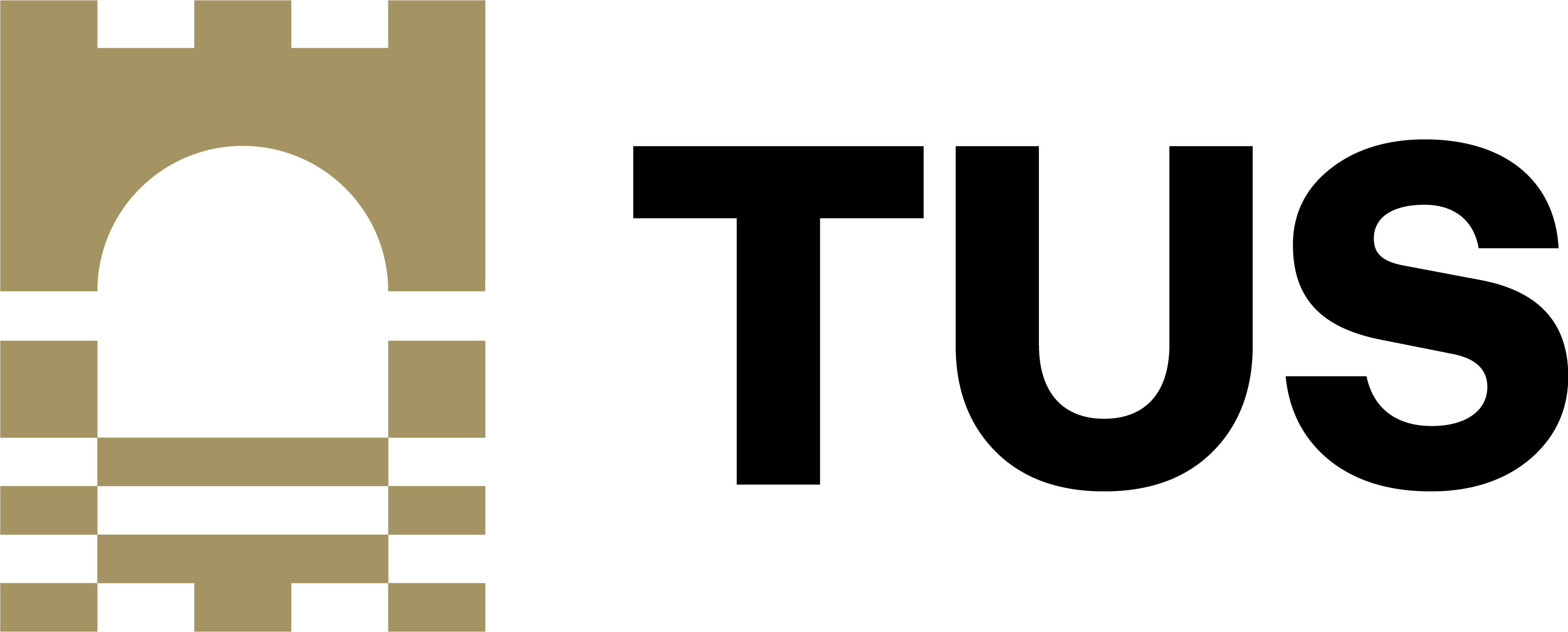Chapter 30 – Ailish Jameson (D2SOP7)
Domain 2 Standard of Proficiency 7
Be able to apply digital literacy skills and communication technologies appropriate to the profession.
|
KEY TERMS Digital literacy Homeless services: pass system Alternative and augmentative communication Technology to promote independent living Technology for those who experience communication difficulties COVID-19 and communication technologies
|
Social Care means connection at a human level with those who are vulnerable and often marginalised by society. Social care involves using a diverse range of skills to support, safeguard and empower service users to improve and enhance their quality of life. It involves compassion, empathy, critical analysis, communication, relationship building, assessment and intervention, all centred around the holistic needs and the strengths of the person. Social care incorporates the principles of social justice and advocacy, being the voice for those who are disadvantaged by the inequalities in society and, most importantly, working with service users to empower them to use their own voices to address injustice |
TASK 1
Reflect on how you use digital literacy skills to complete your work as a social care worker. What are the advantages and disadvantages of digital technologies and digital literacy skills?
Digital Literacy
At the core of all social care work is the ability to build and maintain relationships. One of the key skills in relationship-building is communication. Over the past number of decades the way in which we communicate has evolved and changed from primarily paper-based methods to online and the increased use of information technology. Information and communication technologies (ICT) are used both in how we deliver social care services and our routine day-to-day interactions with service users. We are required to be digitally literate, but what does this mean? How can we utilise ICT to improve our systems of care provision and the experiences of those accessing social care services? This chapter will examine digital literacy and communication technologies and how they work to promote and enhance communication in social care. It will discuss different systems of social care provision, systems in use in the homeless sector, use of technology in intellectual disability and autism services and with respect to children and young people in care.
According to the American Library Association, digital literacy is the ability to use information and communication technologies to find, evaluate, create, and communicate information, requiring both cognitive and technical skills. Digital literacy and technology has led to significant changes in how social care work is delivered and the interactions with service users in our care. In 2016, the UK’s Local Government Association published a report entitled ‘Transforming Social Care through the Use of Information and Technology’, which highlighted the important role of information and technology in the delivery of social care services. Among other improvements, the report held that digital literacy and technology has resulted in the integration of services and information for children, families and adults, has led to improved interactions with care services and promoted independence and wellbeing. In Cumbria, for example, an electronic referrals and matching system called Strata has been implemented across all adult and children’s services, resulting in over 1,000 referrals a month. It has enabled organisations to automatically make referrals to social care organisations and has resulted in reduced form-filling and significantly cut the time needed to make a referral (LGA 2016).
TASK 2
Read the Local Government Association (UK) (2016) report ‘Transforming Social Care through the Use of Information and Technology’. Examine the five key themes (pages 6-16) for improving services through the use of digital literacy and technology. How might you incorporate some of the ideas into your workplace to improve the communication process?
Download the report from www.local.gov.uk/our-support/our-improvement- offer/care-and-health-improvement/informatics/transforming-care-through- technology
Homeless Services: Pathway Accommodation and Support System (PASS)
Case Study 1
Joe (pseudonym) is an 18-year-old boy who has recently become homeless. Joe was spotted on the streets by Gardaí and brought to the station. Joe informed the guards that he could not return home due to current living conditions and poor relationships there. The Gardaí have contacted your service enquiring about bed availability for Joe.
What is important here is that Joe feels secure and that his needs will be met. Through the use of a centralised database system, communication between the different homeless services is streamlined and homeless agencies can access information on bed availability and service providers who can ensure Joe achieves a placement.
PASS is a shared online system used by every homeless service provider and all local authorities in Ireland. This system enables the four Dublin local authorities, the Health Service Executive (HSE) and all homeless services to communicate through one unified system and provide an integrated system of service provision and effective case management to those who are experiencing homelessness. The PASS system provides ‘real-time’ information on numbers presenting as homeless as well as bed occupancy, ensuring the most up-to-date statistics on homeless figures.
However, this shared system also uses the information shared on the system to improve service delivery and monitor, co-ordinate and plan the delivery of services (DRHE 2020). For example, agencies working with people who are homeless can record and share the work they conduct with clients. This means that resources are utilised more effectively, there is less duplication of work and a continuum of care is provided to those accessing homeless services, resulting in an integrated delivery of care. Through monitoring the delivery of services, individual organisations can track outcomes of the work conducted with clients, compare with other providers and evaluate the effectiveness of services. The PASS system enables services to be co-ordinated more effectively through information sharing and targeted interventions. Through having one unified system for homeless services, planning and development of services can be more seamless as information can provide important data on the homeless population profile, any emerging trends in the sector and detail on how services are being utilised.
Alternative and Augmentative Communication
As social care workers, we often encounter service users who have difficulty communicating verbally. In recent years, augmentative and alternative communication have become the norm in social care services in order to assist service users to have a voice and communicate their needs. For some service users, speech may be limited, so many devices have been introduced to improve (or augment) their speech. Other service users may not have any speech, and many devices can be used as an alternative to speech, thus ensuring that service users are autonomic and are heard in relation to their care. Some of these devices are explained below: the list is not exhaustive.
Technology to Promote Independent Living
One key aim of social care work is to promote independent living and afford greater choice to service users in their own lives. Through the use of digital technologies, an increased number of service users have been supported to live independently in their own home (LGA 2016). This brings reassurance to carers and families, who may not always live locally to those they are supporting. The ‘traditional’ method of service delivery is changing, however, with a greater emphasis now on how technology can support people through proactive alert monitoring rather than reactive response calls. In order to facilitate independent living, discreet monitoring devices have been installed in care homes, sheltered housing or privately owned homes to support passive remote monitoring (LGA 2016).
Just Checking
One example is the Just Checking initiative introduced in Liverpool which reduces the requirement to provide ‘sleep-in’ support to service users in supported accommodation, affording the individual an increased sense of independence as well as reassurance for family members and other carers via wellbeing electronic notices (Just Checking website). It has been found to be very effective for those with learning disabilities and/or autism. Key to this technology is the idea of supported living, so the technology is not a replacement for the workers, but it augments the support given to the service user in order to promote safe independent living.
Just Checking works by means of movement and door sensors which are placed around a property, on walls and skirting boards. These sensors create a chart of activity; for example, sensors show when a door has been used and how long it has been open. It can track when an individual enters or leaves a property and how long they have been out. A Plug and Go Hub is plugged in and information from the sensors go to the hub. Support workers can log into the Just Checking hub to view the activity charts, add new users and set up notifications on any smart device with an internet connection.
See Greg’s story: https://vimeo.com/173928293
Just Roaming
Just Roaming is a real-time system for people in supported living. Again it is used to augment rather than replace the role of the social care worker. It is a flexible, responsive overnight support system which uses sensors to send live alerts to a mobile phone. If an alert is received, a roaming support worker responds. Alerts are personalised to the needs of the individual, so that the right support is provided at the right time. This could be reassurance and guidance for someone who has been to the bathroom, is now in the kitchen and has not returned to bed, or immediate attention if, for example, someone is having a seizure. Just Roaming is proving more personalised and timely than sleep-in support, and has transformed the independence, choice and control of those who are being supported.
Technology for those who Experience Communication Difficulties
Talking Mats
Talking Mats are a visual framework to help people express their views using a selection of communication symbols that cover a variety of topics and are used in a wide range of health and social care settings. They are available in an original low-tech and digital resource. At the core of our work is person-centred care and, most important, the inclusion and participation of service users in every aspect of their lives. Talking Mats assist service users in their decision-making process in relation to the care planning process and facilitate meaningful participation in setting personal goals with respect to education, health and social care plans. In children’s services, transitions form a large part of a child’s life and Talking Mats have been found to assist in the preparation for transitions and investigating sensitive or difficult issues. See a video on Talking Mats on https://www.youtube.com/ watch?v=SzAgGmLYpE0#action=share
Communication with Children and Young People: Emotions
For many young people, and particularly those in the care system, communicating emotions can be very challenging. Many young people in the care system have experienced a great deal of trauma in their lives, which can often be internalised and lead to difficulties in communicating feelings and emotions (Buckley et al. 2016). This can impact on relationship builiding with key workers and the social care team. As social care workers we need to be creative in how we reach these young people and facilitate expression of emotions in a safe and trusted environment. Using technology is ingrained in young people’s lives, so it is important that we as social care workers meet young people where they are at in terms of their communication. The traditional means of communication across a table simply does not fit in with how young people communicate today. One organisation, Mind of My Own in the UK, has designed many apps to assist in the process of communcation for young people in the care system. One form of information and communication technology used with young people is apps.
Apps and Young People
Apps are providing new ways for young people to stay in touch. Mind of My Own (MOMO) makes it easier for children and young people to communicate with their care team and make more frequent and coherent contributions to their reviews, conferences and other care-related meetings. For an explanation of how it works, see the website www.mindofmyown.org.uk. For how it is used, go to the video in the link below that promotes active participation by children in the delivery of services provided to them and has been preferred to previous methods of engagement by a significant proportion of young people. https://mindofmyown.org.uk/social-care/
Smiling Mind
Smiling Mind is a free app for young people which helps build an understanding of mindfulness and meditation. One key aim of social care work is to build resilience and wellbeing in young people, and mindfulness and meditation have been found to help them build confidence and calm. This app can help young people become calm, be clear about their emotions and feelings and be more contented in their lives. If introduced at a younger age, this can assist with stress management and help mitigate mental health risks and issues in later life. The app includes reminders for users to complete different daily activities and could easily be used in social care organisations with children and young people. It can be downloaded from the app store or Google Play. See https://www.smilingmind.com.au/ for further information and for free download.
See also https://www.teachthought.com/technology/5-ipad-apps-for-social-and-emotional-learning/ for details of other apps for building social and emotional learning in children and young people, which range from $0.99 to $3.99 to download.
COVID-19 and Communication Technologies
The COVID-19 pandemic has presented significant challenges for the delivery of social care services across all sectors. The lockdown in March 2020 resulted in many day services being closed and links with service providers being curtailed for service users. The need for social distancing in order to reduce the transmission of the virus has resulted in an increased use of information and communication technologies in the sector. Many have enabled virtual appointments and key working sessions to take place, providing some degree of continuity of service for service users. The following are some of the platforms being used to deliver virtual support and services. Staff should ensure that any of the platforms being used are approved by the service providers and in line with the organisation’s IT policies and standards. In addition, platforms being used should meet data protection legislation.
MS Teams
MS Teams provides a platform for video and audio conferencing. If the service has a business account, staff will be able to schedule meetings with service users and use other features, such as recording or using channels if small groups are required. It contains a scheduling assistant which assists with organising meetings, with an automatic link being generated and sent to the recipient. It also has a chat facility. For service users, the MS Teams app is free to download and they simply click ‘Join Now’ to enter a meeting room once the invitation has been set up. It is free to set up a personal account on MS Teams, but some of the advanced features are not activated but are being constantly updated by Microsoft. MS Teams enables users to share content such as presentations or documentation, so it is collaborative in nature. This might be particularly useful in care planning reviews or multi-agency meetings. Follow this link for a short tutorial on how to use MS Teams:
Skype for Business Basic
Skype for Business Basic is free to download and offers users instant messaging, audio and video calls and online meetings. A charge applies for more advanced features. It differs from MS Teams in that it was primarily set up to support video calls and video conferencing, whereas MS Teams is a more collaborative platform.
WhatsApp is a free download primarily used for messaging, but it also supports audio and video calls. It is particularly popular with young people as it is easy to use and calls and texts are free.
Zoom
Zoom offers a video conferencing, web conferencing and webinar facility. A basic plan is available for free which offers unlimited meetings; however, there is a time limit of 40 minutes. When a meeting has been set up a Meeting User ID is generated and a password is forwarded to recipients. They click on the link to the meeting and are prompted to enter the ID and password to gain access to the virtual room. The host must admit attendees to the meeting area.
![]() Tips for Practice Educators
Tips for Practice Educators
An important element in ensuring that a student achieves this proficiency is for practice educators to alleviate any anxiety felt by students with respect to using information and communication technologies during their placement. First, if a centralised database is used in the service for updating service user engagement and attendance, training could be given to the student on arrival on placement. As part of their duties, students, if permitted under data protection and GDPR legislation, could be permitted to enter and update records in order to develop competence in this technology.
As a key element of social care work is building and maintaining relationships with service users, the ability to communicate is an essential skill for all students to develop while on practice placement. Depending on the service user group, the communication needs may differ. It is important that students learn and use the technology to communicate effectively with service users. So, for example, a service user with autism may use a tablet to communicate their activities of daily living, their preferences and wishes. If students are allowed access to a tablet and given guidance on the meaning of the different signs and symbols, they will very quickly understand the needs and wants being expressed by a service user. This will help create a bond between the student and the service user and may alleviate any challenging behaviour that may occur if a service user’s needs are not been met. This should be regularly reviewed at supervision sessions to ensure that the student is being given the opportunity to learn the technology required for communicating with service users in the service.
Similarly, it would be useful for students who are placed in children’s residential centres to learn about the technology used for expression of emotions, for example. This would, of course, need to be supervised and managed as it could potentially be a very sensitive areas for service users. It may be the case that the keyworker should demonstrate to the student how apps are used with young people who have difficulties in communicating, particularly around emotions. This will demonstrate to the student that there are different ways to communicate than the traditional means of sitting down at a meeting table with a young person, asking questions and taking notes. The use of technology in expressing emotions is often an important first step for young people in care to identify their feelings. It can be a safe means and a starting point for subsequent in-person meetings about emotions and feelings. Again, allowing students access to technology such as apps and allowing them to observe them in action will help them be confident in using them and in incorporating them into their work with service users and enable them to build strong connections. Students can build on this work with service users and provide a safe place to meet and discuss issues and challenges.
COVID-19 has changed how many social care organisations work, and they have moved to a more virtual space. Digital literacy and information technologies are core to communication, not solely with service users but also with staff. As far as possible, students should be given opportunities to utilise the different platforms for communication. Allowing students to attend virtual staff meetings would greatly facilitate their learning in many areas such as teamwork, task delegation, multi-agency working and inter-disciplinary work. Of course, it is important that students understand policies on IT usage and using technology in accordance with data protection and GDPR legislation. Asking a student to create and host a meeting with a serviceuser and with an external agency would be of huge benefit in terms of meeting this proficiency. Having an understanding of databases and their use for cross-communication between different agencies would also be of use to students in terms of e-referrals and occupancy rates.
References
Buckley, A. M., Lotty, M. and Meldon, S. (2016) ‘What happened to me? Responding to the impact of trauma on children in care: trauma informed practice in foster care’, Irish Social Worker, Spring, 35-40.
DRHE (Dublin Region Homeless Executive) (2020) ‘Pathway Accommodation and Support System (PASS)’ <https://www.homelessdublin.ie/info/pass> [accessed 19 September 2020].
Just Checking UK (website) <https://justchecking.co.uk/professionals/just-roaming>.
LGA (Local Government Association) (UK) (2016) ‘Transforming Social Care through the Use of Information and Technology’ <https://www.local.gov.uk/transforming-social-care-through-use- information-and-technology>. UK: LGA.
Smiling Mind (website) <https://www.smilingmind.com.au/> [accessed 3 October 2020]. Talking Mats (website) <https://www.talkingmats.com/> [accessed 26 September 2020].
Teachthought (2020) ‘5 iPad Apps for Social and Emotional Learning’ <https://www.teachthought.com/ technology/5-ipad-apps-for-social-and-emotional-learning/> [accessed 26 September 2020].